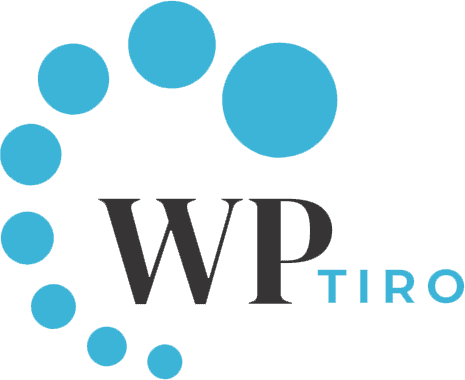In this article, we will be discussing the differences between Posts Vs Pages in WordPress.
Usually, beginners at the start can be confused about when to use Posts or when to use Pages. By default, WordPress comes with two different ways to create content: Posts and Pages.
Both post types are used for different purposes in WordPress.
Let’s find out the WordPress difference between posts and pages.
Differences: Posts vs Pages in WordPress
Let’s find out some of the differences between posts and pages in WordPress.
What are Posts in WordPress?
Posts also referred to as Blog posts or articles are content entries that are listed in reverse chronological order on your website (newest content on top) and have a publish date.
Posts usually contain information or news and are uploaded frequently to keep them popular and interesting. It can also be organized based on categories and tags.
If you want to know how to add Posts in WordPress then please read our article on How to Add Posts in WordPress.
What are Pages in WordPress?
Pages are static and are not affected by date. Unlike Posts, Pages are more of permanent fixtures of your site that hardly change, for example, an About page, a Contact page, and a Home page.
Pages don’t have published dates or an author. Also, they cannot be categorized like posts, but we can create a Parent page and a child page.
Find out more about Pages in WordPress.
In a nutshell, WordPress Posts are timely content to deliver you the latest information on current matters. It is often known as Blog Posts. Whereas, Pages are for timeless and static content that doesn’t change very frequently.
Now that you have understood the basic difference between Posts and Pages in WordPress, let’s jump into the major technical differences between WordPress Pages vs Posts.
Key Technical Differences between Pages and Posts in WordPress
- You can assign Posts to Categories and Tags but Pages are hierarchical
- Posts are displayed in RSS Feeds, but Pages aren’t
- Posts usually have a Date and Public Author, But Pages don’t
- Comments are generally allowed in posts rather than on pages
Let’s jump into more details about the WordPress difference between pages and posts.
You can assign Posts to Categories and Tags but Pages are hierarchical
When you create a WordPress post, you can assign a post to categories or tags. And when you do that, it makes the readers easy to find the topics/articles they’re interested in.
If your visitors click on those categories or tags (for example, let’s go to Tutorials & Hacks), they can view their interested topics assigned to that particular category or tags in chronological order.

Whereas, Pages, on the other hand, cannot use categories or tags because they are managed hierarchically. And by hierarchical, we mean to emphasize that pages can be created with a relationship to parent and child pages.
For example, you might have a parent page called “About Us”, which can be split into “Services” and “Contact Us” as child pages.

Making a child page of a parent page will mainly affect the page’s permalink structure. Suppose, the URL of a parent page is yoursite.com/about-us, then the URL of the child page will be yoursite.com/about-us/services.
Posts are displayed in RSS Feeds, but Pages don’t
Your website’s RSS Feeds allow your readers to see the site’s latest posts. All the posts on the website are distributed through RSS Feeds which can be useful to keep track of recent content.
The RSS Feeds shows only the latest posts on your site. The pages are not included in RSS Feeds.
Because of RSS Feeds, you can let your readers subscribe to your latest feeds.
Also, you can deliver newsletters to your readers through various email marketing platforms such as MailChimp.
You can find our RSS Feed here and can view the recent posts from RSS Feed reader services like Feedly.
Posts usually have a Date and Public Author, But Pages don’t
All the posts have a publication date and the article’s author. When you scroll to the top of this page, you can see the published date and the author.
These details completely depend on the theme you have installed on your website. If your theme provides the capability to make changes then, you can choose to display categories, tags, comments, and many more.
Pages do not display these details because they are designed to deliver your viewers the key content that generally doesn’t change.
You can also display your portfolio, products, and other information details on the pages.
Comments are generally allowed in posts rather than on pages
On freshly installed WordPress, comments are enabled on posts and disabled on pages by default.
With comments enabled in the posts, your posts can improve the activities of your website through comments. The readers can leave comments on your posts. It can be also disabled.
You can disable comments on each post by unchecking the checkbox for Allow Comments when you edit the posts under the Discussion section.

The comments for pages are by default disabled from the beginning because you do not want anyone commenting on your about us or contact us pages, isn’t it?
If you want to enable comments on your pages, you can do it similarly like how you do it in posts.
Conclusion
Hope this article has helped you in understanding the differences and similarities between the Posts and Pages in WordPress.
If you have any queries, please leave us your feedback in the comments section below.
FAQs on Posts Vs Pages on WordPress
Below are some of the frequently asked questions regarding the difference between Pages and Posts in WordPress.
Is there any limitation on the number of Pages and Posts one can create?
No, there is no limitation to the number of pages or posts. You can create as much as you need.
Are there any SEO benefits over Posts and Pages?
The search engine in fact likes content that is organized and timely but also gives importance to timeless content. So, it is better you keep your content SEO optimized in both Posts and Pages.
Is it possible to switch Posts to Pages and vice versa?
Yes, it is possible to switch between them by using post type switcher plugins available in WordPress.
Are there any similarities between Posts and Pages?
Yes, they both are similar in many ways such as:
1. Posts and Pages are two of the many default post types of WordPress.
2. They both have the same content editor “Gutenberg” enabled.
3. You can add both posts and pages to the navigation menus in the front-end.
Are the Pages and Posts, the only content types in WordPress?
There are many other default post types of WordPress such as Attachments, Navigation Menus, and Revision along with Pages and Posts.
You can also add custom post types. It can be necessary in some cases like when you need to save the entities of your website such as Products, Team members, Portfolio separately and access them separately.
Which is better for SEO, pages or posts?
Blog posts are continuously published, whereas pages are more likely to remain consistent. Since, Depending on your website, you can have any number of pages and posts both and add content based on the type of content that generates traffic.