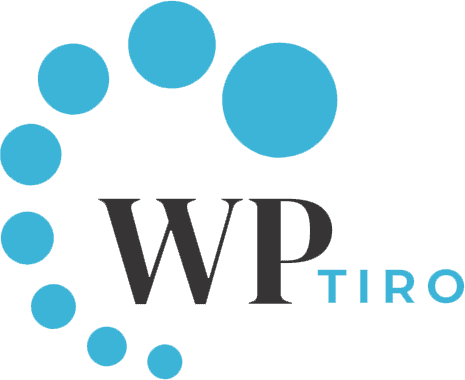In this article, we will be illustrating simple ways by which you can delete Categories in WordPress. A category is an important option in WordPress which allows a user to organize posts in WordPress, it lets you group related posts and keep them organized.
Simple steps to delete Categories in WordPress
First, you need to open the Categories page, you can either hover around Posts to expand its content or click on it. As shown in the figure below, click on Categories from the option.

The next screen you should see will contain all the categories you had previously created. Below is an example of the categories that I had created in my earlier article on How to Add Categories on WordPress.

Once you have clicked on the Delete option, a pop-up message will appear asking for your consent to permanently delete the Category. If you are sure and want to continue, please click the OK button.

We hope that you have managed to delete WordPress Category by following the simple guide presented in this article.
Please leave us feedback in the comment section below.