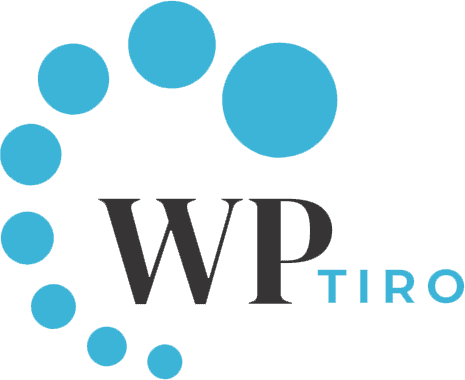Are you looking to add social share buttons in WordPress websites to promote your business and drive website traffic?
Social media can help you increase user interaction and attract new visitors to your website. Adding social sharing buttons to WordPress posts and pages is the simplest way to accomplish this.
People spend a lot of their time on social media websites on the internet. In this article, we’ll show beginners a step-by-step guide on how to add social share buttons in WordPress. We’ll be using WP Custom Social Sharing plugin developed by WPTechGiants for this tutorial. It is one of the best WordPress social sharing plugins.
Implementing social sharing buttons in WordPress websites comes with several benefits. Here are some key advantages that make these plugins necessary for boosting your website’s social reach:
- Increased visibility: By integrating WordPress social share buttons, you make it effortless for visitors to share your content on their social media profiles. This exposes your website to a wider audience, expanding its reach beyond your immediate network.
- Improved traffic generation: Social sharing can drive significant traffic to your website. When users share your content, it acts as a referral, directing their followers or connections to your website. This organic traffic has the potential to convert into leads, subscribers, or customers.
Social media has become an integral part of the internet, and as such, it has become important for website owners to integrate social share buttons into their websites. Social media integration can help to increase engagement, drive traffic, and improve the overall user experience.
With the help of social share buttons on WordPress websites, your post and pages can be seen by a large number of people, boosting its visibility and drawing in potential new readers. This drives active website engagements, attracting a targeted audience, and resulting in higher engagement and better conversion rates.
WordPress social sharing plugins provide a convenient and efficient way to implement social sharing buttons on your WordPress website and make it easier how to share WordPress website link on social media.
Why Use The WP Custom Social Sharing Plugin?
WP Custom Social Sharing is a powerful WordPress social share plugin that makes it easy to add social share buttons to your website, and it offers a range of benefits. You may unlock social sharing’s potential and make use of its advantages for the success of your website by simply installing and setting up a social sharing plugin.
First and foremost, WP Custom Social Sharing is easy to use. The plugin can be installed and set up in minutes, even for users with no coding experience. Once installed, the plugin adds social sharing buttons to your website, allowing visitors to easily share your content on social media.
Secondly, the plugin is highly customizable. WP Custom Social Sharing allows website owners to customize the social sharing buttons to their website’s design and branding. This means that the social sharing buttons can be seamlessly integrated into your website’s design, ensuring that they do not look out of place or detract from the overall user experience.
A variety of social media sites are also supported by the plugin, including Facebook, Twitter, LinkedIn, Pinterest, and others. This makes it feasible for users to share your content on the platform of their choosing, enabling you to easily reach a larger audience.
To begin adding social sharing buttons in WordPress, you need to install and activate the WP Custom Social Sharing plugin. For more details, view our beginner’s guide on how to install and activate WordPress plugins.
Customization Options in WP Custom Social Sharing Plugin
WP Custom Social Sharing is one of the best free social share plugin for WordPress websites that provides a range of customization options, allowing website owners to tailor the social sharing buttons in WordPress to their website’s design and branding. Some of the customization options include:
- Button Style: The plugin provides a range of button styles, including square, round, and custom.
- Button Size: The size of the social sharing buttons can be adjusted to fit the website’s design.
- Button Position: The plugin allows website owners to choose where the social sharing buttons should be placed on their websites.
After successfully installing the WP Custom Social Sharing plugin, you can go to the plugin’s dashboard by clicking on Settings > Social Sharing from the menu and can change the look and feel of the social share buttons from there.

When selecting the best WordPress social sharing plugin for your website, it’s important to consider several factors to ensure that you choose the one that best suits your needs. Here are some key factors to consider:
- Compatibility: Ensure that the plugin is compatible with your version of WordPress and other plugins or themes you are using. Compatibility issues can lead to technical difficulties and hinder the performance of your website.
- Ease of Use: Look for a plugin that is user-friendly and intuitive. The installation and configuration process should be straightforward, even for those with limited technical knowledge. A user-friendly interface will make it easier for you to customize the appearance and behavior of the social sharing buttons.
- Customization Options: Different plugins offer varying levels of customization. Consider the level of control you want over the appearance and placement of the sharing buttons. Look for plugins that allow you to choose which social media platforms to include, customize button styles, and adjust button placement to suit your website’s design.
- Performance: Opt for a plugin that is lightweight and optimized for performance. Plugins that load slowly or have a negative impact on your website’s speed can lead to a poor user experience and negatively impact your SEO efforts.
- Social Media Platform Support: Consider the social media platforms you want to prioritize for sharing. Ensure that the plugin you choose supports the most relevant platforms to your target audience.
By considering these factors, you can narrow down your options and select the best social sharing plugin that aligns with your website’s goals and requirements.
WP Custom Social Sharing is a powerful WordPress plugin that makes it easy to add social sharing buttons to your WordPress website. The plugin is easy to use, highly customizable, and supports a range of social media platforms. By adding social share buttons to the WordPress website, you can improve user engagement, drive traffic, and reach a wider audience. If you are looking for an easy and effective way to integrate social media into your website, WP Custom Social Sharing is definitely worth considering.
Social share buttons are clickable icons or buttons that allow website visitors to easily share content from your WordPress site on various social media platforms.
es, you can fully customize the appearance of social share buttons. WP Custom Social Sharing and other similar plugins offer various customization options. You can change the button style, size, color, and even position to seamlessly integrate them into your website’s design and branding.
The impact on loading speed depends on the plugin you choose. Some social sharing plugins may add extra scripts or external calls, which can slightly affect the loading speed. However, reputable plugins are optimized to minimize any performance impact, ensuring that your website remains fast and efficient.
Most social share button plugins support a wide range of social media platforms, including popular ones like Facebook, Twitter, LinkedIn, Pinterest, WhatsApp, Reddit, and more. Before choosing a plugin, make sure it supports the platforms that are relevant to your target audience and content. You can find various social media platforms in the WP CUstom Social Sharing plugin.
Adding social share buttons to your WordPress website is easy. You can do it by using a social sharing plugin, such as WP Custom Social Sharing. Install the plugin from the WordPress plugin directory, activate it, and then customize the buttons according to your preferences. Finally, place the buttons on your website using widgets or shortcodes.
Yes, absolutely! You can share WordPress pages easily on social networks. It’s easier with the WP Custom Social Sharing plugin. You just need to enable page in the plugin’s setting to make the social share button available on the page to be shared.