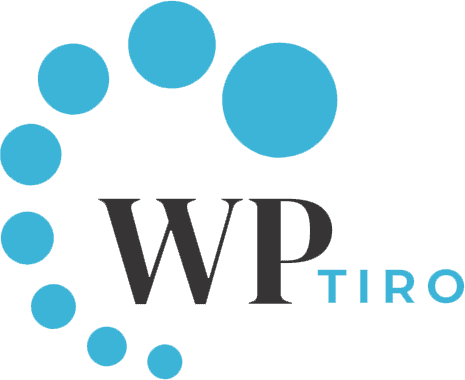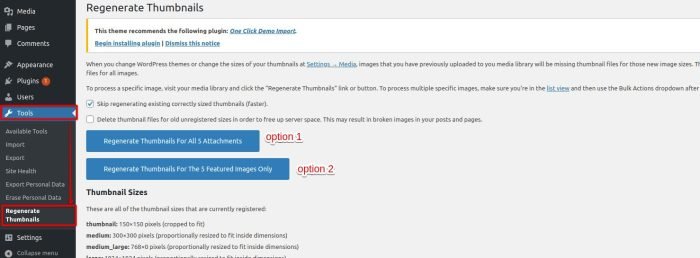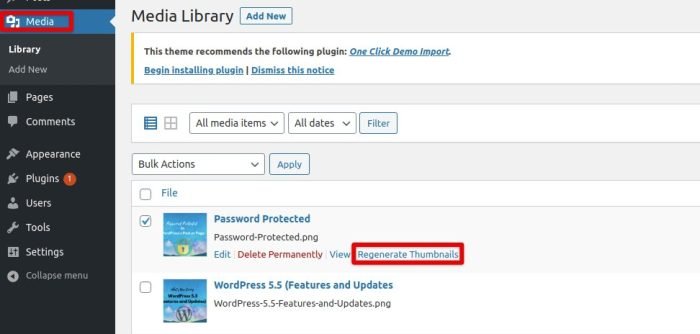Regenerate thumbnails are a process of avoiding any broken images due to hard-coded URLs.
Mostly this method is useful when you shift from one theme to another theme.
When you upload an image to WordPress for the first time, different sizes of the same image will be created in the upload folder.
Also, the size varies according to the setup of the theme or by default, you can find in Settings >> Media.
In this article, we will help you to avoid any broken images due to new theme activation by using Regenerate Thumbnails plugin.
Let’s begin the steps:
- Install and activate the plugin (Regenerate Thumbnails).
- Go to Tools >> Regenerate Thumbnails.
After that, you can regenerate thumbnails and there are two options as shown in the image:
By selecting option 1, you regenerate all your attached files at once. And by selecting option 2, you can regenerate thumbnail for all your feature images only.
From this method, sizes are created as defined by your theme or in Settings >> Media page.
Or you can select images individually in Media >> Library for regenerating images as shown below:
Reminder: Original upload is not affected but creates additional copies with a newly defined size.
If you think your previous image size hasn’t been used then you can delete those sizes because this plugin is only for additional sizes but not for delete functionality.
Hope this article helps you to regenerate old images uploaded in your WordPress site without writing a single code in the theme.
Leave your comments below and let us know which update and feature you liked more. Also, subscribe to our NewsLetter. We send some awesome WordPress tutorials through our newsletter.