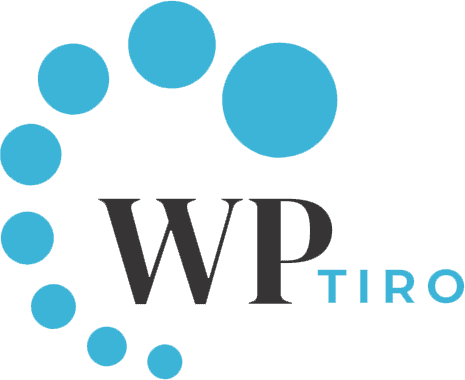Are you looking for a way to turn off comments notifications in WordPress?
WordPress by default has the comment notification enabled. For a new blog owner, it’s a good thing to be notified when someone comments on your site. But as you grow it might be annoying to have notification hurrying on to you.
In this article, we will show you how easy it is to turn off comment notifications.
Steps to Turn off Comments Notifications in WordPress.
As of your liking, you can disable both the notification by unchecking the box.
The first one, “Anyone posts a comment” is when anyone comments on your post. While the second, “A comment is held for moderation” is when the comment is not automatically approved and the notification is sent for your approval.
After you have disabled, save the changes by clicking on the Save button at the bottom of the page.
That’s it, you have successfully disabled comments notifications in WordPress.
If you liked this article or if you have any suggestions or queries, please let us know from our comment section below.
And yes we have our notification ON as we don’t want to delay our responses :).
For more tutorials, tips, and hacks, feel free to go through our beginner’s guide.