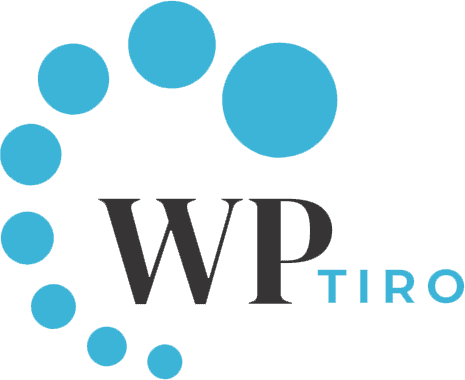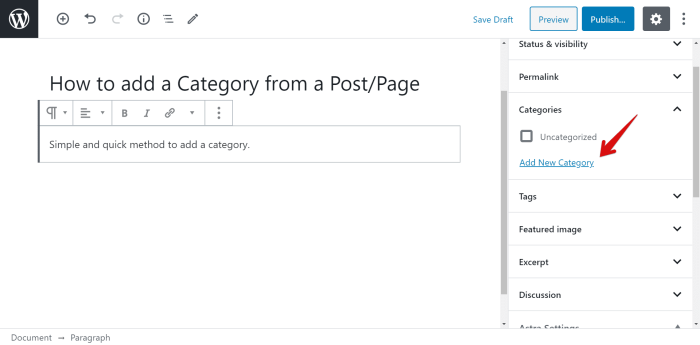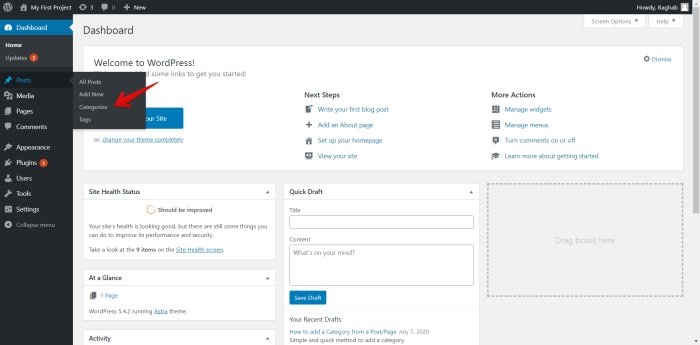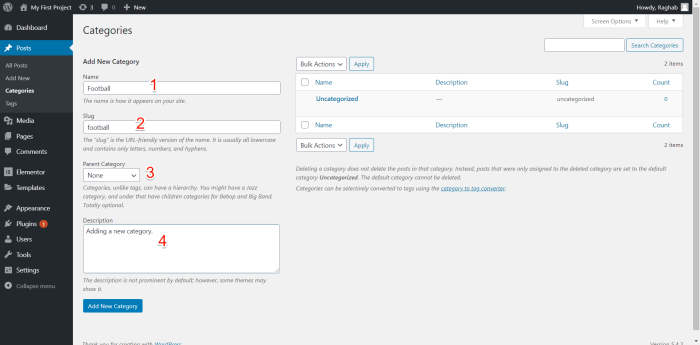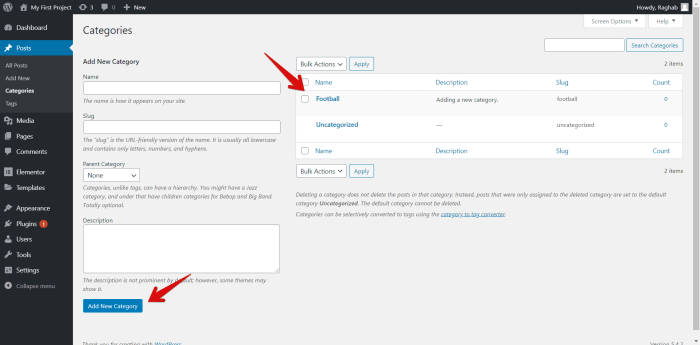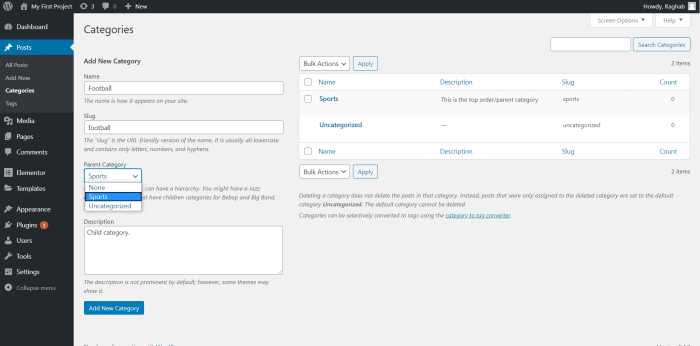A category is an important option in WordPress which allows a user to organize posts in WordPress, it lets you group related posts and keep them organized. For example, a sports news website can post news on multiple sports and those might need to be categorized and tied up to the main post. In this article, we will explain to you about Categories and how to use this feature.
How to add Categories?
There are a couple of ways to add a category, one way is by directly adding a category from the page or blog post you are writing or have created. Open your blog post and you should see a menu to the right-hand side, similar to the image as shown below. Expand Categories and click on the Add New Category link. The menu will expand and now you will need to enter a Name and then select a category or leave it as it is for now. We will go more into detail later.
The next method of adding a category in WordPress is from the dashboard sidebar menu, hover around Posts or click on it to expand it’s contents and then click on Categories.
After you have clicked on the categories, the category page will load and here you will need to enter a few details.
- Name – The name for the Category, it must be unique.
- Slug – Enter a text that describes your category, these texts will appear as part of the URL and should be in lowercase. If left blank, WordPress will automatically create the name-based of the name you have given to this category.
- Parent Category – Choose an option from the dropdown menu or leave it as None.
- Description – Even though descriptions are optional, it’s better to leave some comments here.
After you have entered all the necessary information, click on the Add New Category and the new Category should appear on the right side as shown in the image below.
What is a Parent category and how to create a child category?
Categories are hierarchical in order, which means that categories can have a sub or child category. Subcategories are very useful when you have a top or parent post and want to place other posts that in some way relate to the parent post. For example, let us assume we are creating a sports news website. There are different sports like Baseball, Soccer, Golf, etc. As they all fall under the same roof ‘Sports‘ its a good habit and probably best to categorize them in order. To make it the child of the Sports category, click on the drop-down menu and then click on Sports. Make sure to create a Parent category before your child category. Finally, click the Add New Category button and your child category will be created.
Remember that by default category in a new WordPress installation is always Uncategorized. So if you don’t pick a category for a post, then that post is placed into the default category. Only a WordPress administrator can change the default category, change it by going to the Settings, select Writing and then choose Default Post Category. But if you have already created a Category then you can choose it as your parent category.
We hope that this article has helped you in understanding the Category and its use in WordPress. Please let us know if there is anything we can do to improve by leaving a comment below. Thank you !!