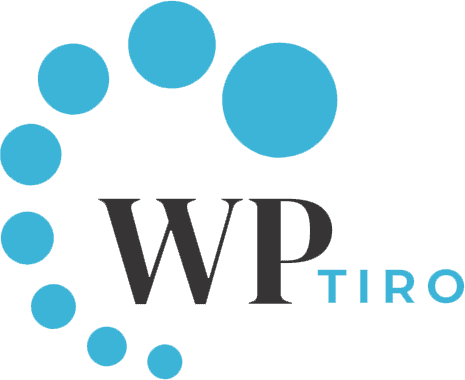Are you looking how to start a blog in WordPress and want to create your first blog post? We are glad that you found us.
Not to brag but WordPress is one of the easiest and fastest (the best) ways to publish and let the world know what you have to offer. You don’t need to be a WordPress expert or a developer or a tech-savvy to start a blog. It is just a matter of hours that you will have your blog running using some particular resources required.
To begin with, there is always the first question
What is WordPress?
WordPress is an open source software you can use to create a beautiful website, blog, or app (via WordPress.org). It is one of the best Content Management System (CMS) which comes with a built-in admin dashboard created by awesome people of WordPress community. Saying so, we recommend WordPress because of some more reasons as below:
- it’s 100% free and priceless
- very flexible and easy to use
- trusted by 35% of the web
- great support forum from all around the globe
Just a heads up, WordPress.org is different than WordPress.com. WordPress.com is a managed hosting platform where you don’t need to install software and pay for any web hosting servers. Whereas, WordPress.org is a self-hosting platform on which one has to be more technical and pay for web server, domain name and such. But, not to worry we are here to guide you step-by-step to install a self-hosted WordPress blog/website.
Moving on, there are several things that we need to setup.
- A domain name (this will be the name of your blog i.e ours is mediumorchid-woodpecker-247046.hostingersite.com).
- A hosting server (this is where the WordPress files and Database resides).
- A theme that fits your design.
- Basic Plugins.
A domain name
A domain name is what your blog or website will be known to the world. It is a custom address location for your website or blog. Choosing a domain name is not an easy task.
It is better when it is short, simple and best when it suits the content which will eventually help users to remember your website address and return back to you.
This will keep engagements in your blog and increase the traffic, which is a good thing. For eg: ours is WPTIRO.com.
Tips to choose a domain name
- Choose the right domain name extension. The most common extension is .com.
- Keep it short and simple.
- Avoid the use of numbers, hyphen(-), dot(.) and similar other characters.
- Make it easy to read, spell and write.
- Choose the best place to buy your domain name.
Below are some of the name where you can buy and register your domain name:
- Top hosting web servers.
- GoDaddy.
- Domain.com.
You can register a domain name from most of the hosting providers.
This how you can start a blog in WordPress and also read how to create page in WordPress.